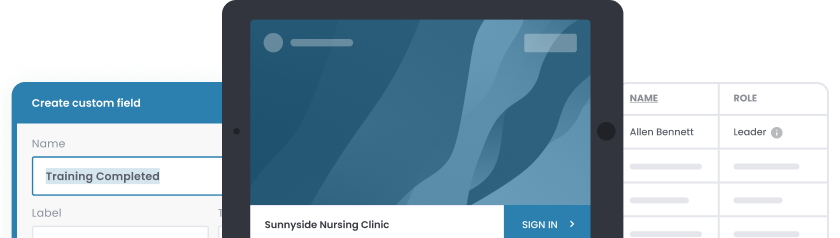Client login
Trying to look up your web terminal? Find your organization
Are you a new scheduler taking over a database? Click here
Upgrade to the Standard Edition to designate leaders, use custom fields, track attendance, and more!
Explore the benefits